-
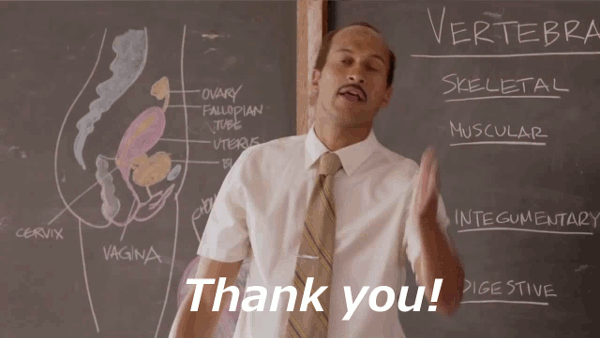
-
-
Daily Quote
In many respects fascism not only is here but has been here for nearly a century. For what we call liberalism--the refurbished edifice of American Progressivism--is in fact a descendant and manifestation of fascism. Jonah Goldberg -
Joke of the Day
-
Like my website? Buy me a Cigar
-
Support Stack Exchange!
-


-
-
My first book is ready to release!
Wednesday, 28 January 2026 16:29
-
I am really excited, my first book, "A Seeker of Light" is ready to be launched on Amazon. It has been a journey figuring out all the steps, trying to make sure I do everything right. All of the original research papers were edited in Word, of course. I downloaded Scribus to format them into a book (paperback and hardcover) and that has worked well. I just started with Kindle Create to create the eBook, it's a different kind of formatting. I have a handle on how to do all that, so that's one thing I will be using over and over.
There are three major steps to releasing on Amazon:
- Purchase ISBNs from Bowker: https://www.myidentifiers.com, each format gets its own ISBN (paperback, hardcover, eBook. $295 for 10, but only $575 for 100. Once my first book is making money, I will pay for 100. After creating the first ISBN, you can clone it for the other formats. You need the price from Amazon before finishing the ISBN.
- Upload the manuscripts and covers to Amazon: https://kdp.amazon.com/en_US/bookshelf, if you start with a paperback, you just click a button to add a hardcover and an eBook. Each has to be uploaded and configured separately, but several fields are filled out. You need the ISBNs to save the book on Amazon, but you can keep saving drafts as you work on the details, even revamp the manuscript and cover art. I am sure there is a review process once I am finished, so I have to allow for that. I set a 90 day release date, which I can move up once I am ready.
- Request an LCCN from the Library of Congress: https://locexternal.servicenowservices.com/auth. You need the ISBNs to submit this, there is a two-week approval time.
Right now, step one is finished, three is awaiting approval, and I am still cleaning things up to finish step two.
I already added "Anchor and Ark Publishing" as a DBA to my LLC, but these steps make my publishing house legitimate. Shh! Don't tell anyone I am a one man operation at this point.
Of course, AI was very helpful with answering questions on what categories to choose and writing blurbs, as well as custom artwork. But all of the actual chapters are from real authors including myself. I need a foreword, am waiting on that. I also want to revisit all the artwork, maybe replace some of that.
Finally, I am in the middle of formatting the eBook version since it is different, but that shouldn't take long, I have all the text from Scribus. I also might tweak the cover art.
- Category
- Publishing
- Keywords
- Research
